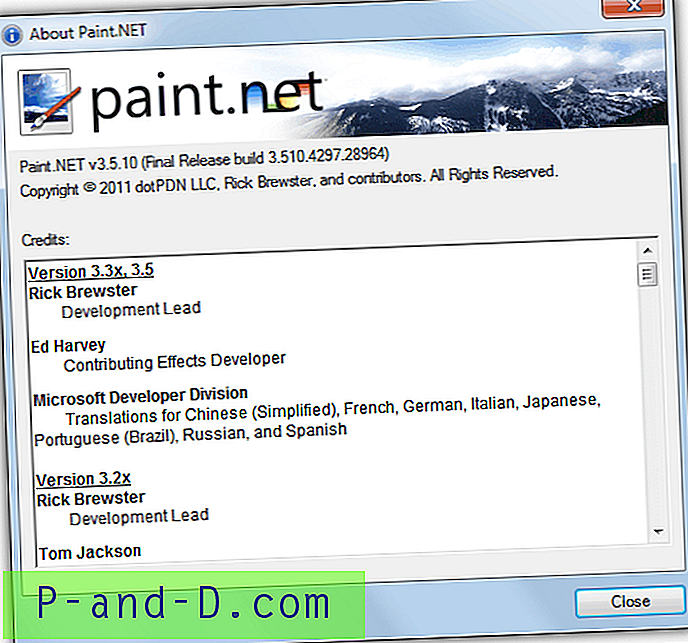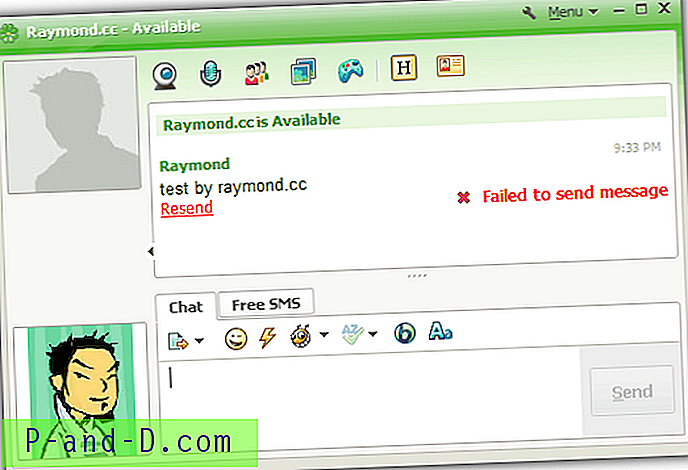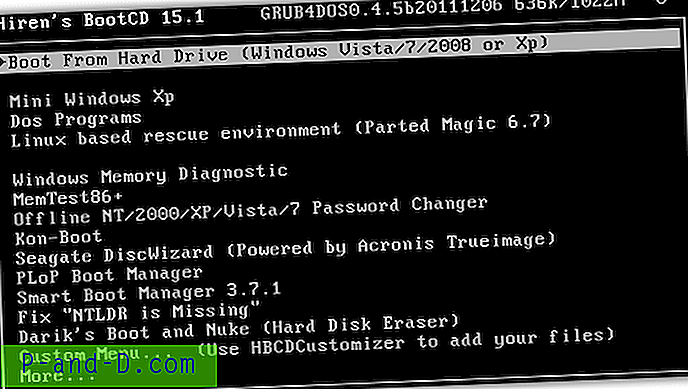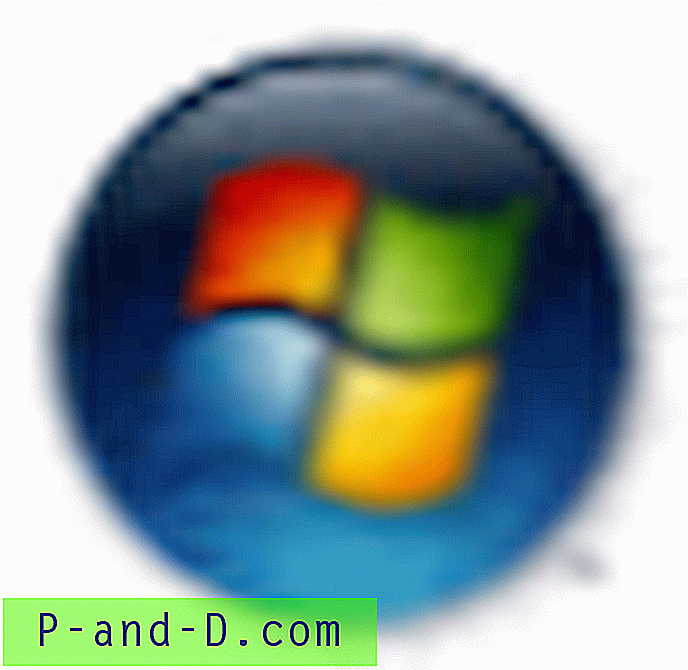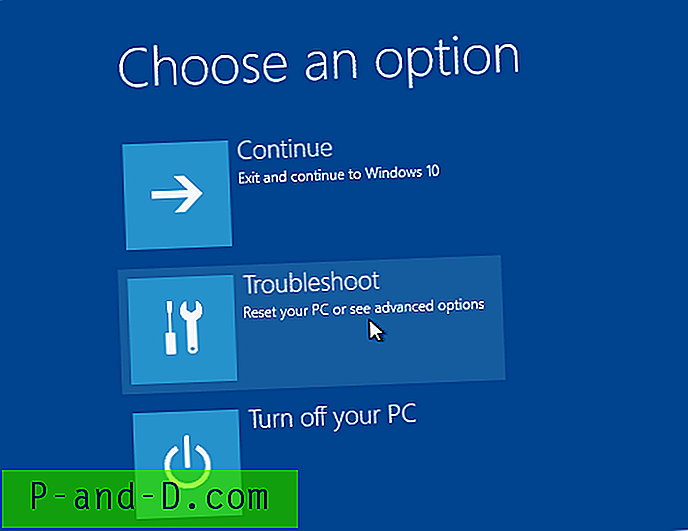Malwarebytes Premium on all-in-one-tietoturvaohjelmisto, joka suojaa järjestelmää lunasuojaohjelmilta, hyväksikäytöltä, haittaohjelmilta ja tarjoaa myös verkkosuojauksen. Joissakin järjestelmissä Malwarebytes Web-suojausmoduuli saattaa poistua käytöstä, ja Real-Time Protection -tasot pois päältä -viesti näkyy ilmoitusalueella jokaisessa käynnistyksessä.
Reaaliaikaiset suojaustasot poistettiin käytöstäYksi tai useampi reaaliaikaisen suojauksen taso on kytketty pois päältä. Kytke kaikki reaaliaikaiset suojaustasot päälle estääksesi ja estääksesi uhat.
Yllä olevan varoituksen on tarkoitus ilmestyä vain, kun yksi tai useampi seuraavista ominaisuuksista on kytketty pois päältä:
- nettisuojaus
- Hyödynnä suojaa
- Haittaohjelmien suojaus
- Ransomware-suojaus
Malwarebytes saattaa kuitenkin näyttää varoituksen jokaisessa käynnistyksessä, vaikka kaikki neljä suojausasetusta on kytketty päälle.
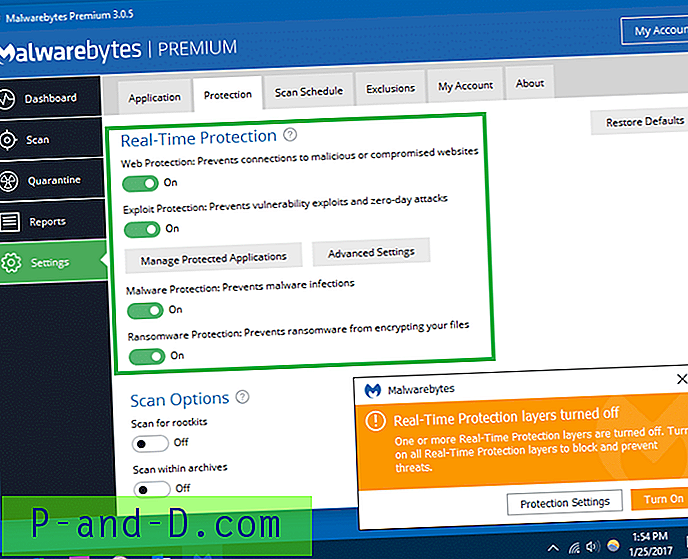

Voit korjata ongelman varmistamalla, että olet päivittänyt Malwarebytes -sovelluksen uusimpaan versioon ja käynnistämällä Windows uudelleen. Jos tämä ei auta tai jos käytät jo uusinta versiota, mutta ongelma esiintyy, toimi seuraavasti:
Ohjeet
Step 1: Clean - Uninstall Malwarebytes - Reboot your computer. - Download and run the MBAM-clean tool from the link below. This tool will remove any remnants of earlier versions of Malwarebytes prior to version 3.0. (For more information, see How-To: Use the Malwarebytes Clean Uninstall Tool | Malwarebytes Support) ** "MBAM Clean Tool Download":https://downloads.malwarebytes.org/file/mbam_clean - Reboot your computer Step 2: Installation - Download and Run the latest version of Malwarebytes installer from the link below: ** "Download MB3 Installer": https://www.malwarebytes.com/mwb-download/thankyou/ - Locate and double click the file, mb3-setup-consumer.exe, to run the installer: ** You may see a notification explaining that your existing Malwarebytes Anti-Malware, Malwarebytes Anti-Exploit, or Malwarebytes Anti-Ransomware (Beta) applications need to be uninstalled before you can install Malwarebytes 3.0. - Press Accept, then follow this prompts on the installer window. - Malwarebytes will open automatically to the new welcome screen. - If you have a premium subscription for either Malwarebytes Anti-Malware or Malwarebytes Anti-Exploit Proceed to Activation. Step 3: Activation (Premium Subscribers Only) - If you do not already have your license key on hand, You can obtain your license info here:https://support.malwarebytes.com/customer/portal/articles/1835295-how-do-i-obtain-my-license-key-or-confirmation-email-?b_id=6400 - Press the Activate button in the top right. ** If you only see a My Account button in the top right your license has already migrated over. Please click My Account to verify. - Copy and Paste your License info to the appropriate boxes. ** If your activation info has an ID press the "My license came with a License ID" _link_ - Click the Activate button to activate your Malwarebytes 3.0 Premium license - Restart your PC one more time. Src: Malwarebytes-foorumit
Tämän viestin tiedot koskevat, jos sinulla on Malwarebytes 3.0.x Premium -versio, joko lisensoitu kopio tai sen 14 päivän kokeiluversio. Malwarebytesin ilmaisessa versiossa ei ole Web-, Exploit- ja Ransomware-suojausominaisuuksia.
Katso myös
Malwarebytes-muistin (RAM) käyttöongelma (version 3.3.1 -ongelma ilmoitettu 27. tammikuuta / 2018)